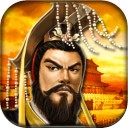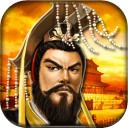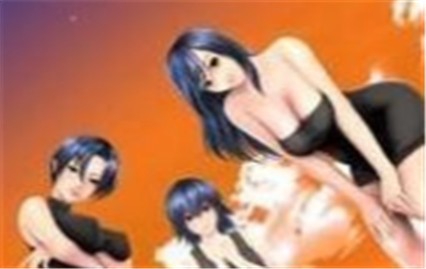game center怎么关闭退出登录
时间:2025-08-12 14:40:03
来源:pc软件园
作者:佚名
game center怎么关闭退出登录?iOS系统中的game center可以让玩家们进行匹配挑战等功能,不过在iOS10中,这个社交功能却已经被删除了,如今,苹果 iOS 26迎来全新“游戏”App,用以取代此前的game center功能,game center将正式退场,所以很多用户都想关闭、退出登录game center,下面小编就为大家分享game center退出登录的教程。
-

-
苹果ios18
应用工具 大小:100MB
- 免费下载

game center怎么关闭退出登录:
1、点击设置。

2、出现以下设置页面。

3、拉倒这个页面的最底下看到Game Center。

4、点击Game Center。

5、点击登录Game Center。
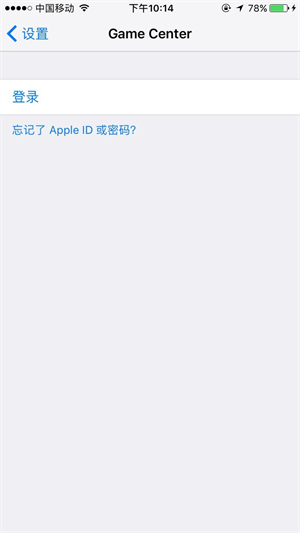
6、输入账号和密码。

7、点击登录。

8、登录成功。

9、注销:点击Apple ID。

10、点击退出。

11、注销成功。
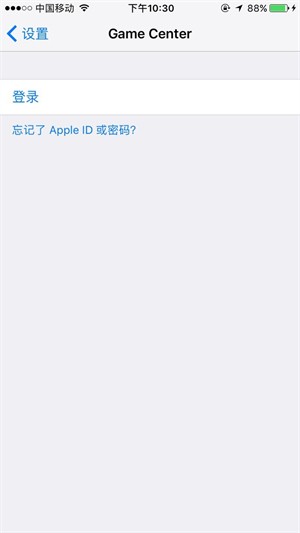
其实说白了Game Center关闭方法就是注销账号,以上就是小编为大家分享的关于game center怎么关闭退出登录的所有内容了,更多软件教程攻略请您关注本站!
相关文章
更多+手游排行榜
- 最新排行
- 最热排行
- 评分最高
-
角色扮演 大小:1.9GB
-
休闲益智 大小:876.69MB
-
角色扮演 大小:1.92GB
-
休闲益智 大小:36.03MB